Business workflow (trunk-based)
- Cloud Runners
- Self-Hosted Runners
1. In Azure Repo main branch create a YAML file named azdevops-ci.yml with the following content:
###################################################################################################
############################# ShamanOps pipeline | Azure DevOps ###################################
###################################################################################################
trigger:
- main
resources:
repositories:
- repository: automation
type: github
name: shamanops/resources
endpoint: 'shamanops-automation'
ref: main
stages:
- template: azdevops/trunk/stable/base-pipeline.yaml@automation
pool:
name: Azure pipelines
variables:
- template: azdevops/trunk/stable/base-variables.yaml@automation
# Environments:
# full-with-drp (dev/stg/prod/drp) | full (dev/stg/prod) | mid (stg/prod) | minimal (prod)
- name: environments
value: 'full'
# Project
- name: projectName
value: 'examples'
#-------------------------------------------------------------------------------------------------#
## Features -------------------------------------------------------------------------------------#
# Approvals
- name: shamanopsBusinessApprovers
value: 'business-user@customer.com'
- name: shamanopsTechnicalApprovers
value: 'technical-user@customer.com'
#-------------------------------------------------------------------------------------------------#
###################################################################################################
Remember to replace the approvers emails business-user@customer.com and technical-user@customer.com with own addresses.
This pipeline contains the minimum configuration to be used, to customize the pipeline please check the Customizations section.
2. Go to the shamanops project and grant the necessary permissions so it can use the 3 service connections you've created. (Find out how to do it here)
3. Create a pipeline and run it from the file created in step 1:
- Go to pipelines
- New Pipeline
- From Azure Repos
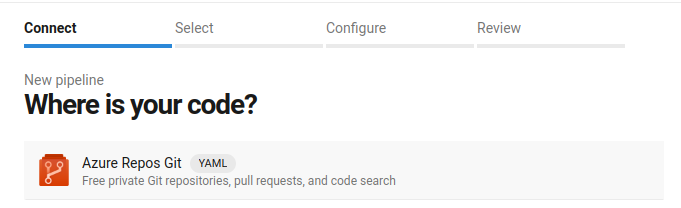
- Select Repository
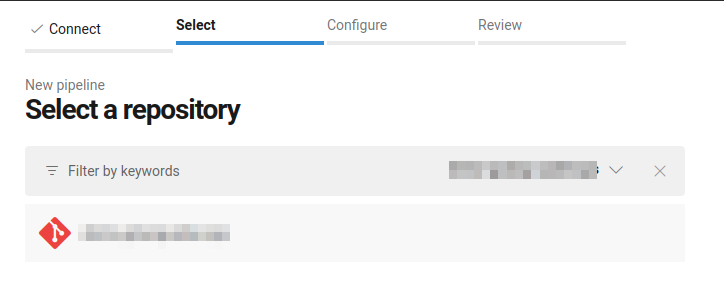
- Existing Azure Pipelines YAML file
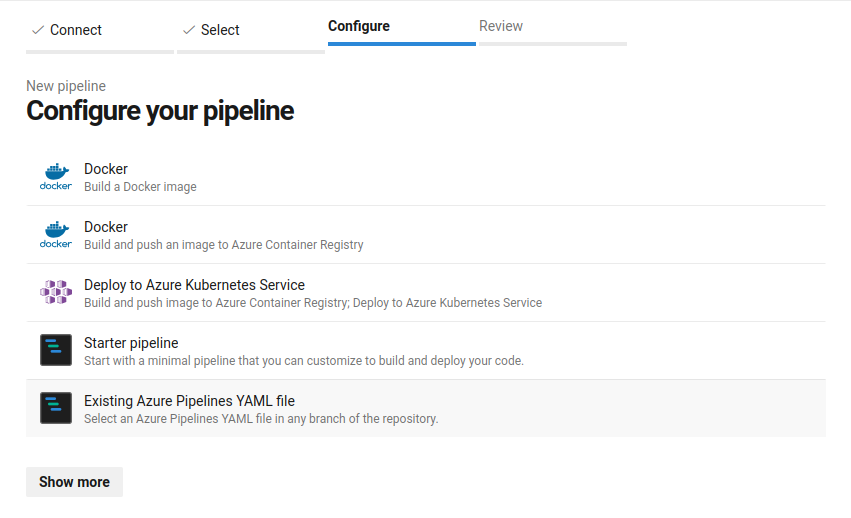
- Select file: azdevops-ci.yaml in main branch
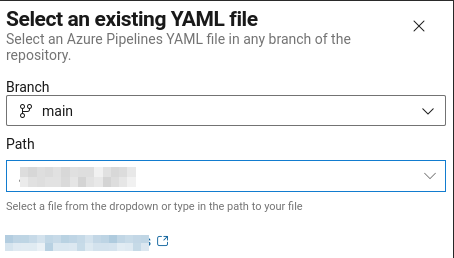
- RUN pipeline!
1. In Azure Repo main branch create a YAML file named azdevops-ci.yml with the following content:
###################################################################################################
############################# ShamanOps pipeline | Azure DevOps ###################################
###################################################################################################
trigger:
- main
resources:
repositories:
- repository: automation
type: github
name: shamanops/resources
endpoint: 'shamanops-automation'
ref: main
stages:
- template: azdevops/trunk/stable/base-pipeline.yaml@automation
pool:
name: onpremise
variables:
- template: azdevops/trunk/stable/base-variables.yaml@automation
# Environments:
# full-with-drp (dev/stg/prod/drp) | full (dev/stg/prod) | mid (stg/prod) | minimal (prod)
- name: environments
value: 'full'
# Project
- name: projectName
value: 'examples'
#-------------------------------------------------------------------------------------------------#
## Features -------------------------------------------------------------------------------------#
# Approvals
- name: shamanopsBusinessApprovers
value: 'business-user@customer.com'
- name: shamanopsTechnicalApprovers
value: 'technical-user@customer.com'
#-------------------------------------------------------------------------------------------------#
###################################################################################################
Remember to replace the approvers emails business-user@customer.com and technical-user@customer.com with own addresses.
This pipeline contains the minimum configuration to be used, to customize the pipeline please check the Customizations section.
2. Go to the shamanops project and grant the necessary permissions so it can use the 3 service connections you've created. (Find out how to do it here)
3. Create a pipeline and run it from the file created in step 1:
- Go to pipelines
- New Pipeline
- From Azure Repos
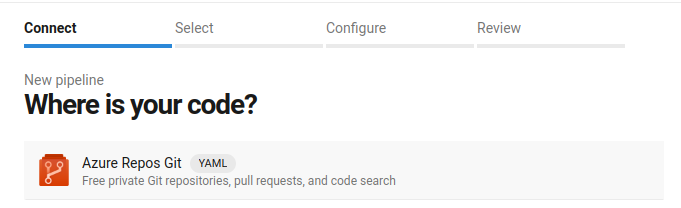
- Select Repository
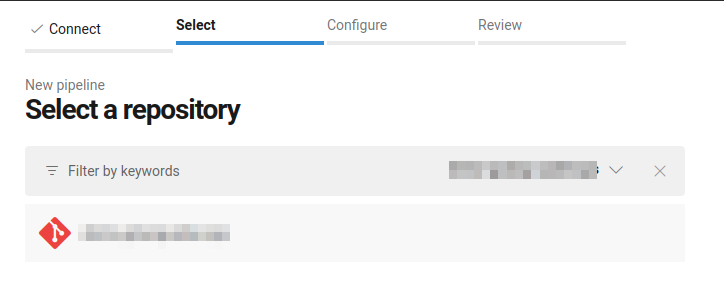
- Existing Azure Pipelines YAML file
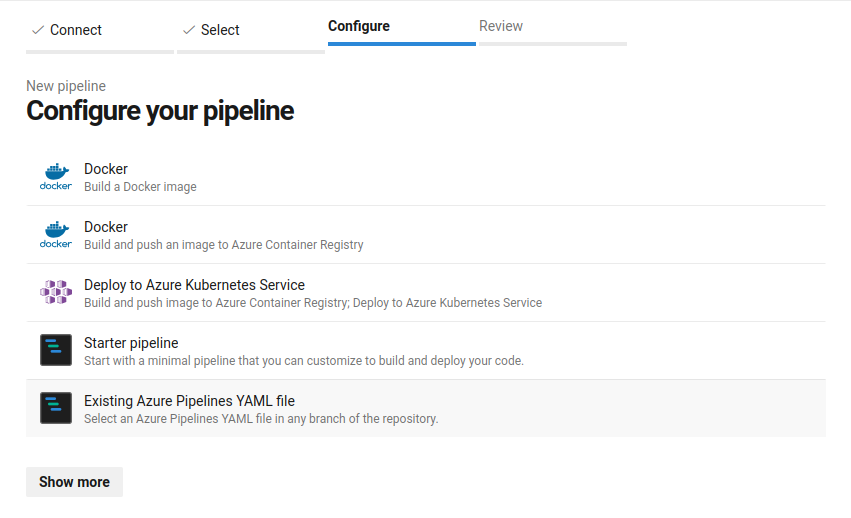
- Select file: azdevops-ci.yaml in main branch
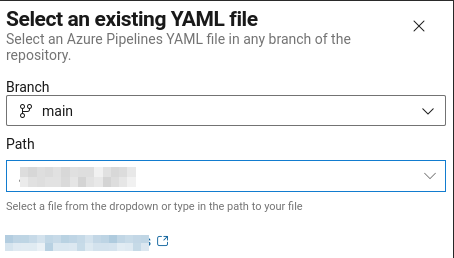
- RUN pipeline!