Secrets encryption
In a Windows operating system
Pre-requisites
1. Have docker installed
2. Have the certificate file (.pem) of the environment you are going to work in placed in the C:\tmp folder
Usage
1. Execute the following command:
docker run --pull=always --mount type=bind,source=/c/tmp,target=/tmp -it registry.shamanops.com/tool/secrets:stable
2. Indicate in which environments the secrets you are about to encrypt will be applied
3. Once you have selected the environment, you must begin to complete one by one the secrets you wish to encrypt
The format for loading secrets is as follows: first the corresponding key is indicated
Then, the value is indicated
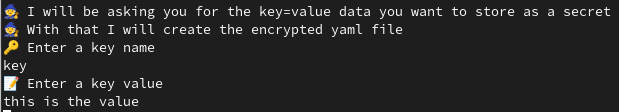
Each time you finish loading a secret, that is, a key-value set, Shamanops will ask you if you want to continue loading more secrets (press C) or if you are done (press Q)
4. Once you have finished, you will find the encrypted secrets file in the C:\tmp\environment folder, in this example case, it will be in C:\tmp\stg
5. You must upload the file to the manifest repository of your application in the appropriate environment folder and commit the changes
Now your secrets should be encrypted and ready to be used! ✨